Agents
2 minute read
Navigate to: Agent >> Agents
You can add your endpoints and map with a public domain you can also configure headers, authentication for your endpoints.
Add an agent
To add new agent details, go to Agent >> Agents and click on Add
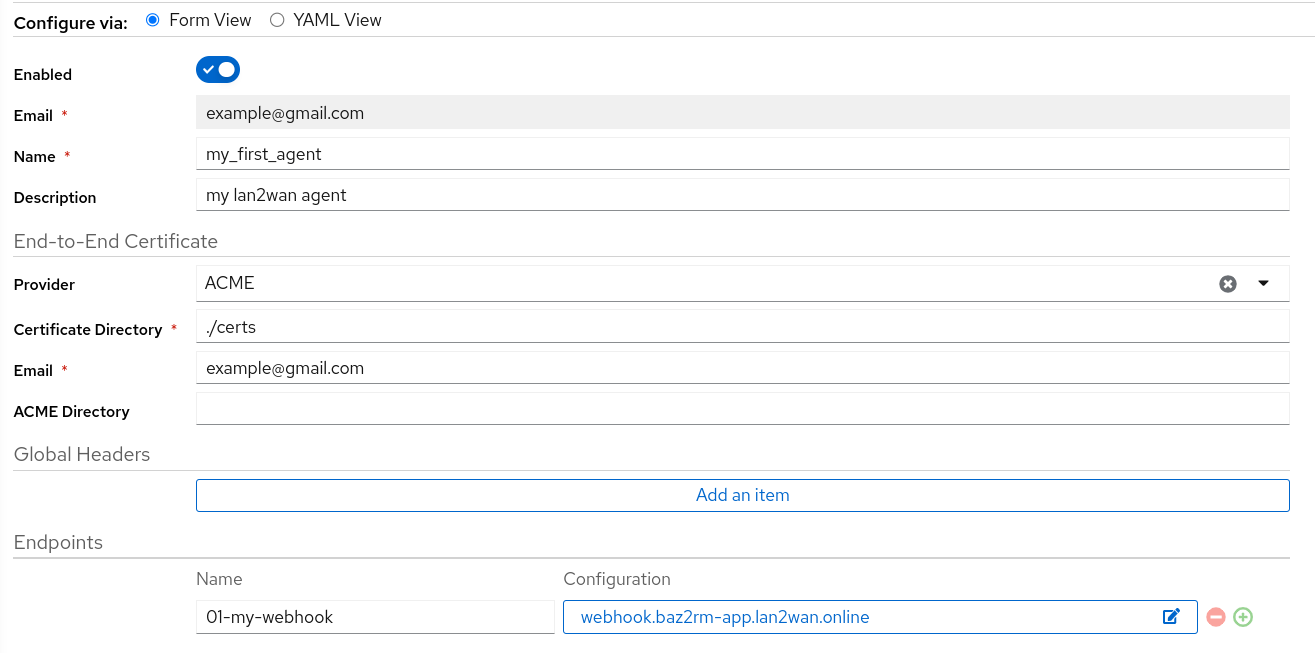
- Enter a name for the agent
- If you plan to use different end-to-end encryption certificate, select a provider. default provider letsencrypt.
- under the endpoint click on
Add an item - on the
Namefield add a name for your reference - click on
UpdateunderConfigurationand follow endpoint configuration
Endpoint Configuration
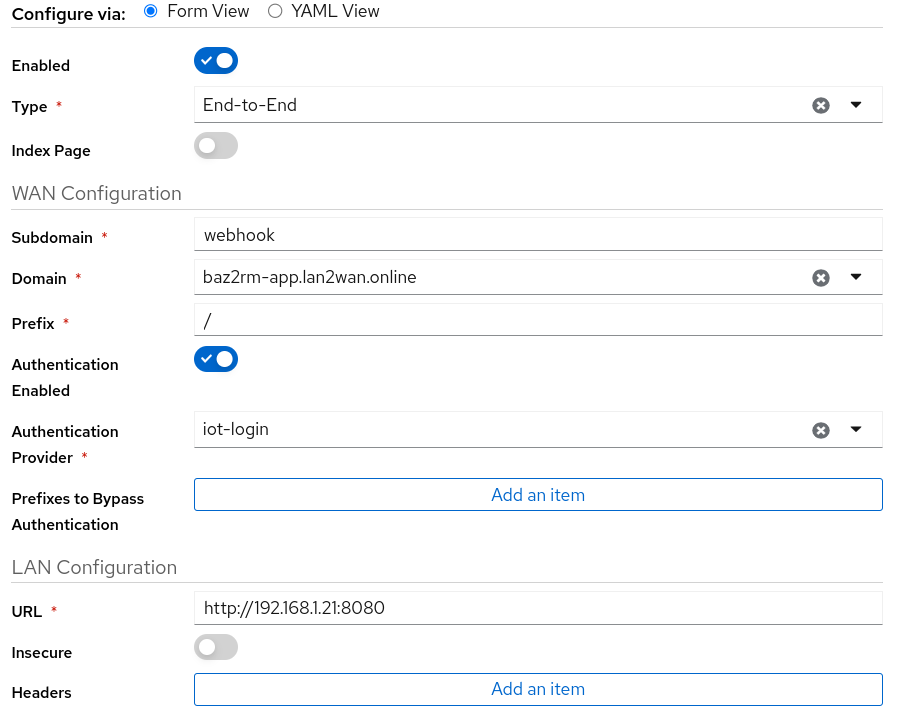
- Select a endpoint type. default
End-to-End - Add a subdomain to access this endpoint
- if you plan to add additional layer of security to your service, select a authentication provider
- On the LAN configuration enter your endpoint/service url
- Click on
Updateand click onSave
Now under the agents your newly created agent will be listed.
Custom Domain
If you use your own custom domain. you have to update WAN IP and domain name into your domain providers AAA record.To get WAN IP, go to agent details page and copy the
Domain WAN IP
localhost can not be used
In endpoint on LAN url, you can not uselocalhost, You have to use 127.0.0.1 in the place of localhost Example:
http://localhost:8080 should be as http://127.0.0.1:8080